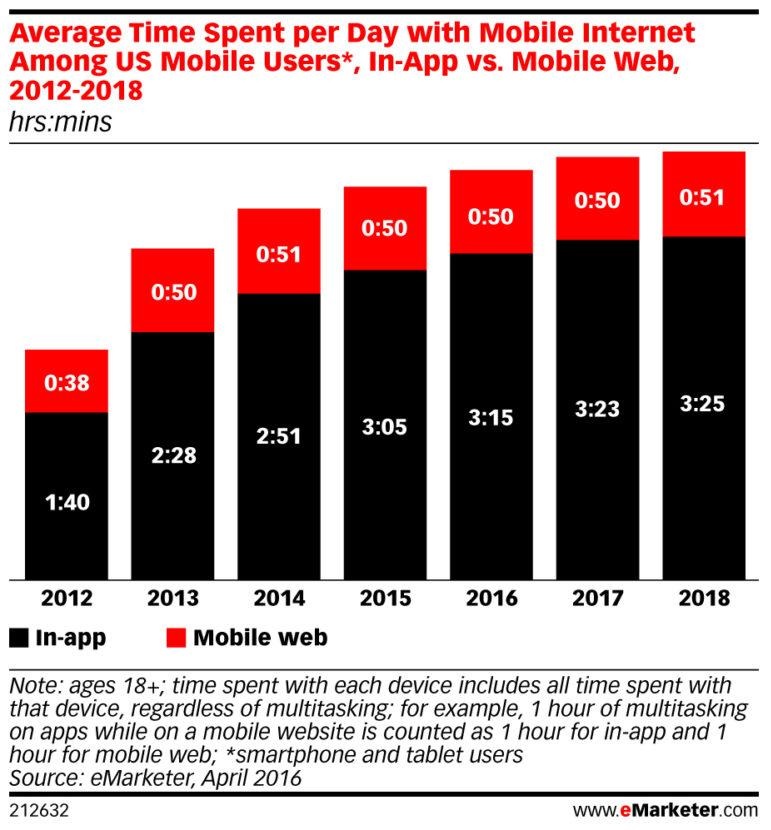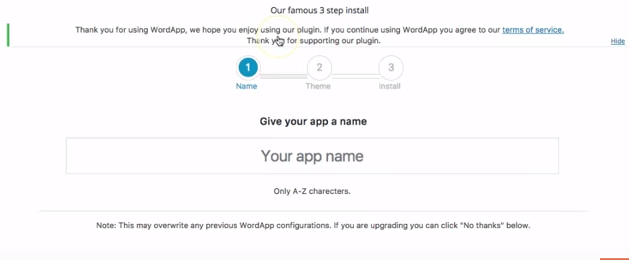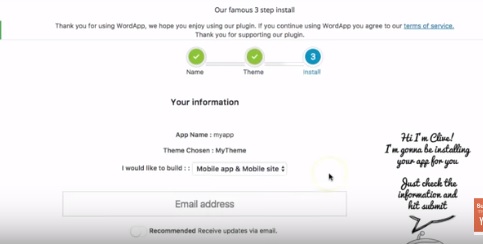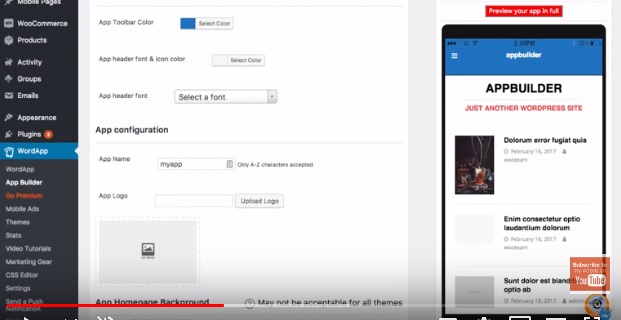5 Plugins Can Convert Your WordPress Website into a Mobile App (With Tutorial)
WordPress is the most popular and easiest way to build a website. Basically, WordPress is an open source content management system which makes easy to manage the content. Thanks to WordPress, One shouldn’t have any kind of programming skill to build a website.
Business websites, e-commerce websites, blogs, social network and many more types of website can be easily made through WordPress. Because of its easy use, almost 33% of all websites are currently running on WordPress.
WordPress provides so many ways to customize the website. WordPress has more than 1000 themes to make websites appealing and has 50000+ plugins to extend the functionality of the WordPress website. So far, there are 125000000+ plugins has been downloaded. Among all, Akismet, a spam protector is the most popular plugins.
There are so many more WordPress plugins people can use. Subscription, SEO, Analytic, Social media, popular posts are the most popular plugins category. But today, we are going to talk about a unique plugins category which helps WordPress website owners to create the mobile app in just a few minutes, without the knowledge of programming.
Why do you need to create a mobile app with the WordPress plugins?
As a service provider and product provider, it is very essential for you to have a digital presence in this era. Thus, you have created a website. There is nothing wrong with it. But you should also be aware that the preference of users is changing. More than 50% of web traffic is coming from mobiles. So, it becomes crucial for you to satisfy the users by giving them a web solution. Thus, you have created a mobile-friendly website. But again, there is one more good solution to satisfy the taste of the users. Now, making an app of your services is the best idea to boost your business or just digital presence. Following graph clearly depicts that people use more time in the app than the mobile web.
Source: www.emarketer.com
Hiring a mobile web development company to build a mobile app is very expensive. It costs more than $15000 to develop an app with a few features. So, the better idea is to use WordPress plugins and creates an app in just a few minutes, by paying less than $100.
So. Let’s study some of the very useful WordPress plugins which convert your website in a responsive mobile app.
#1. MobiLoud
MobiLoud is the premier service, that means you will get a lot of support related to mobile app development from the team of MobiLoud. They will take care of all work related to building a mobile app, submission of the app and even the premium support.
This plugin is very useful to convert the news website and blogs into a mobile app. Additionally, MobiLoud is handing high traffic sites like a piece of cake.
Features:
- Support mobile app advertisement and analytic solution.
- If new content appears on your site, then the app will automatically get updated.
- You have full access to customize your app in terms of colors, logo, and menu.
- A mobile app can work on iPhone and Android both platform.
- You can choose between automatic push notification or manual push notification to the users.
- Your app will have the social sharing feature which lets the user to share the post in social media so easily.
Suggestion:
An old version of the MobiLoud maybe unstable for your app. So, always use the latest version of the plugin.
#2. AppPresser
AppPresser is more advance plugin than MobiLoud. It lets you to build an app in the same way of MobiLoud, but it does offer more features and supports more complex sites. It also allows users to use the camera, contact, and location of the app. Again, this is not a free plugin. its annually plans is starting from the $228.
Features:
- It supports both IOS and Android platform.
- You can send unlimited push notifications to the users.
- It has a social sharing option.
- It can translate your app into multiple languages.
- The app camera plugin lets a user to use the camera in the app.
- It has the feature to let users to check-in to a location.
- You can add ads in the mobile and earns per click.
- You can add media in your app which can be accessed even when offline.
- You can send a notification to particular users. For example, it lets you to send a push notification to the user of the USA only.
#3. WPMobile App
If you are looking for some cheap solution for the converting WordPress site into the mobile app then WPMobile.app is there for you. It charges you only bases on lifetime subscription and the lifetime fee for Android or IOS is $103 and if you want an app for both Android and IOS platform, then the one-time price is $194.
Features:
- It does offer too many customization options.
- Any android or IOS app which you have created by using this plugin will have compatibility in all smart-phones and tablets with Android 4.1 and IOS 8 minimum.
- The app publishing task will be handled by the team of WPMobile.App.
- When a new post is uploaded on the websites, the same thing gets published on the app automatically.
- It is easy to know the statistics of the app through the WordPress panel.
- The app will have the search option.
- Users can do commenting on every page which you have left open for the commenting.
#4. TM Store
If you are owning a website of E-commerce, then using this plugin will easily convert your E-commerce website into a native mobile app.
Features:
- Creating a market place app has never been so easy as it is now with TM Store plugin.
- The app will have a payment gateway from where the buyer can do payment.
- The app will support multi-language.
- You can add and edit product the app itself.
- You can even manage the stock with the app.
- You can set product category and variations from the app.
- Monitoring app traffic is so easy.
#5. AndroApp
AndroApp is one of the plugins which is having one of the highest features in the category. One of the best features it has is deep linking support. Basically, when a user who is using your e-commerce web, send the link to his friend. With the deep linking, when his friend clicks on the link, the link gets opened in the app, not on the web page. This plugin has an overall 4.5 rating out of 5.
Features:
- You can send an unlimited push notification to the user.
- You can easily monetize your app and earn through it.
- It does have an in-built sharing channel.
- It also supports offline save.
- In the app, if there is an image, the user can zoom it, share it and save it.
- The app will have infinite scroll.
- You can customize the app in a lot of ways.
Tutorial:
Pre-condition:
Only pre-condition of converting a WordPress Website into a mobile app is, of course, you must have a WordPress website.
Steps:
There are only three major steps you have to follow.
#1. The first step is to download the plugin and open it. As soon as, you open it, it asks the name of the app.
#2. The second step is to choose the theme and gives the Email ID. You will get the app in the Email.
#3. Once you give the mail id, you will land on app configuration app. From here, you can add toolbar color, app header font and color, app logo, app home page background, and app logo. On the right side of the screen, you can see the real-time preview of how your app will look like.
#4. After that, once you click on “done”, your app is ready to use, it is this simple.
In the nutshell:
After these brief introduction of top plugins for converting WordPress sites into mobile app and tutorial, I am hoping that you will get the idea to save money while developing a mobile app. But let me tell you about the major catch. These plugins have limitation too. It doesn’t produce some of the very unique yet quick responding apps. For that, it is always advisable to hire a professional mobile app development company. But in the case of the light weight mobile app, it is good to go for plugin solution.