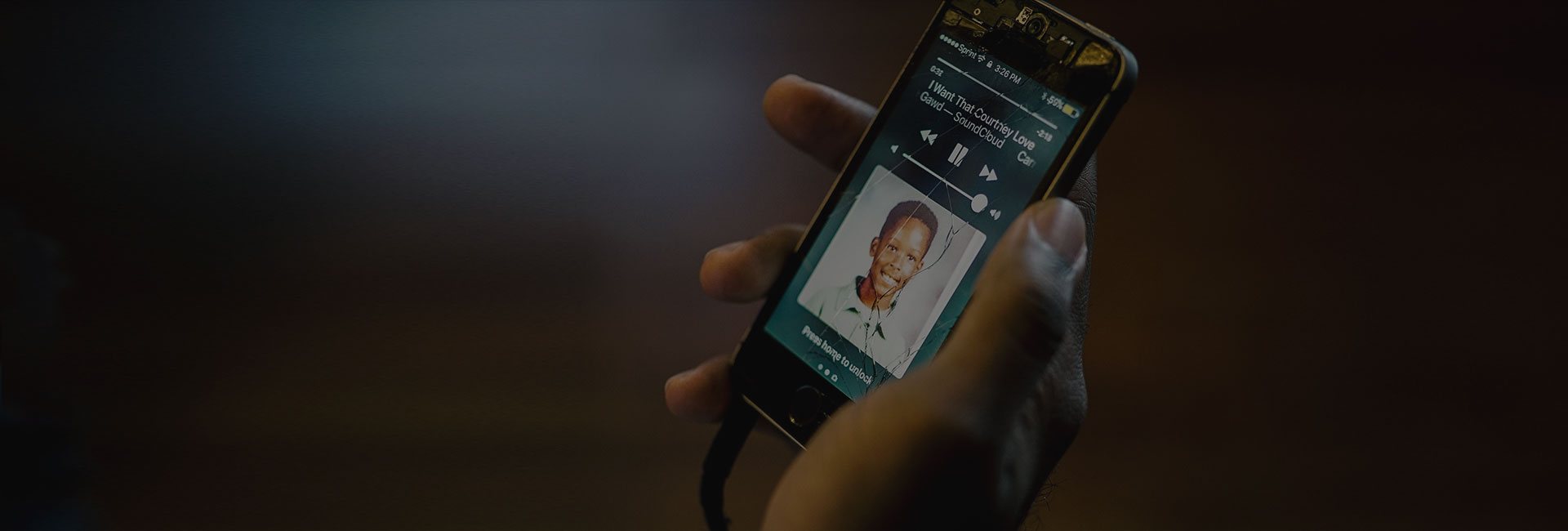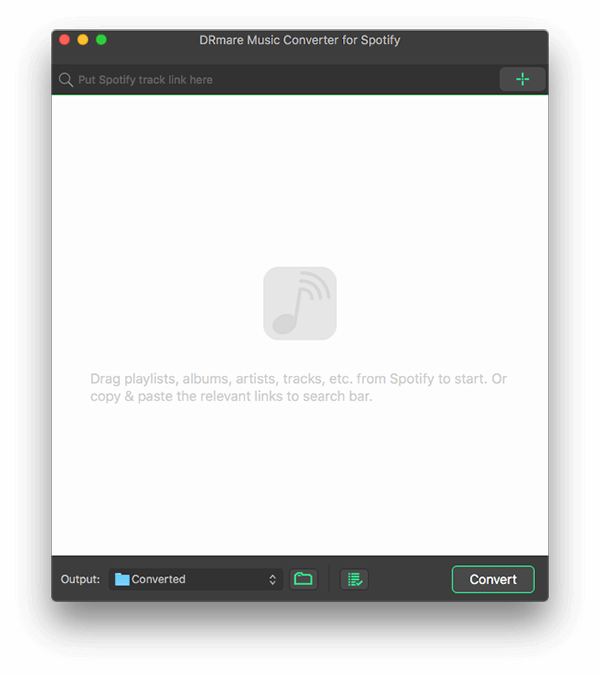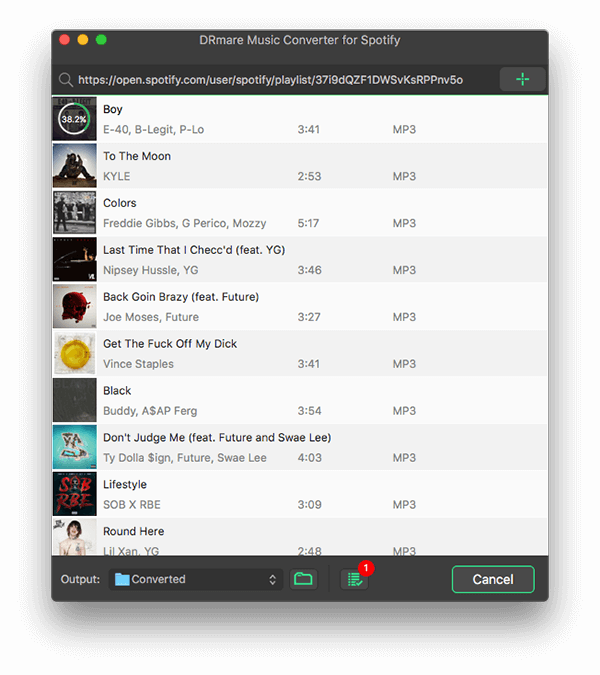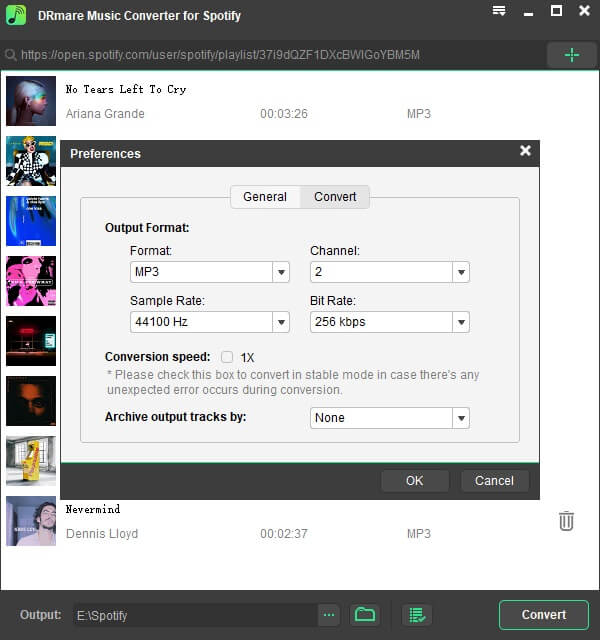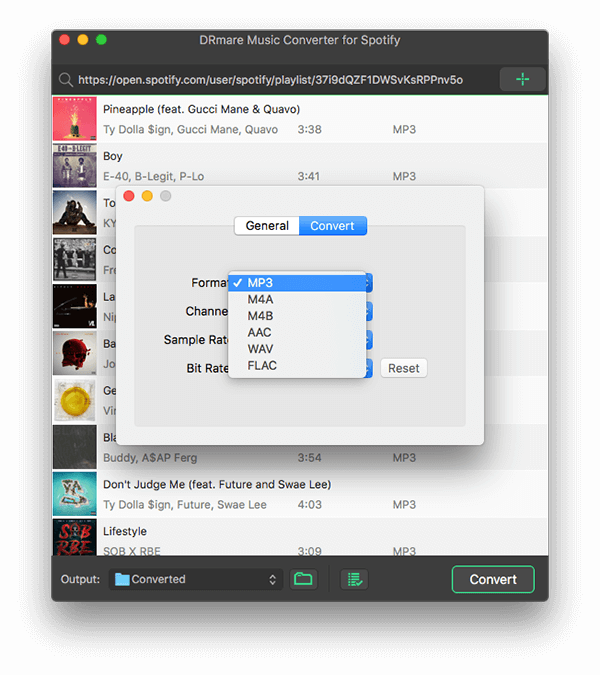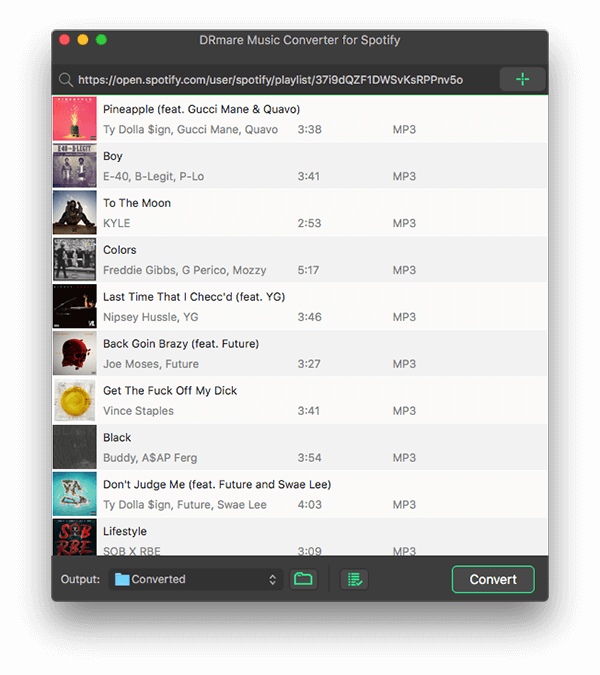Why Use DRM Media Converter and Spotify Music Converter Only
Looking for music converters that will help you to convert a YouTube video url or analog music into uncompressed digital forms, without worrying about losing the quality? But did you know that not all music converters can help you get around the DRM protection layer? Before we get into any further on that, what is a DRM software anyway and why would you be needing a music converter that will help you to download premium quality music by removing the DRM protection?
DRM Protection
Digital Rights Management or DRM is a scheme that controls access to copyrighted material using technological means. This can be used as a means of protection against the usage of proprietary software, hardware, or any type of content: music tracks, video files, ebooks, games, DVD movies, emails, documents, etc. The DRM technology makes it impossible to steal digital property or content in the first place. That is, it can impose restrictions that will control how users can do with a digital property. For example, a song can be listened to, but not copied or shared. It is a two part scheme. That is, the first part is the encryption to protect the content itself and the second is an authentication system to ensure that only authorized users can unlock the files.
While there are many DRM removal software out there in the market, converting a Spotify owned music file is not easy. That is because, Spotify tracks offline on selected devices even after a music is downloaded. As a result, it is difficult to play downloaded songs on common MP3 or car players. Now this is something that both free Spotify account holders as well as premium account holders suffer. You can try out using these two music converters instead — Spotify Music Converter and DRM music converter.
About Spotify Music Converter
This is an excellent Spotify DRM remover that is specialized in removing DRM protection from Spotify songs, playlists and other tracks and converting Spotify music to MP3, FLAC, WAV, etc. Thanks to this smart Spotify song converter, Spotify free users can download Spotify songs for offline playback freely and paid users can get Spotify Premium permanently.
DRmare Spotify Music Converter is available for both Mac and Windows operating systems, and you can choose the right version and download it on your computer to start using it.
About DRM Media Converter
If you’re moving away from Apple devices, or you just want to watch your iTunes videos on any device, you have to jump through some hoops, but the DRM media converter streamlines that process.
Available for both Windows and MAC, the DRmare is a professional and smart app that allows removal of DRM from iTunes movies, TV shows, other iTunes Extras and can convert them to DRM-free videos such as MP4, M4V formats, providing full access to Apple devices while retaining original qualities of original M4V iTunes videos.
Apart from the Spotify music converter, the DRM Media Converter also includes DRM M4V Converter and DRM Audio Converter.
- DRM M4V Converter
DRmare M4V Converter for Mac is a well-crafted DRM removal tool for iTunes M4V videos that can remove DRM from both purchased and rented iTunes movies, TV episodes and music videos effortlessly. After eliminating DRM, you can play iTunes digital media content like common files without any restriction. Besides, you don’t need to worry if your iTunes rental movies will be expired any more. With the help of this mighty iTunes M4V converter, you can keep all the iTunes movies and TV shows forever and play them anywhere at anytime.
Locating iTunes media on your device and converting it is fairly straightforward. When you click the hamburger icon with a plus logo, a window opens up with your iTunes library. You can specifically look at categories, such as TV shows, to save time.
As you might expect, you can select a specific output folder for the converted content. There’s also a shortcut that lets you view previously converted content.
- DRM Audio Converter
DRM copyright prevents users from getting full use of digital music files downloaded online, such as Apple Music, iTunes M4P songs, and Audible AA, AAX audiobooks. To help you gain the real ownership of those DRM-ed audio files, the all-mighty DRmare Audio Converter for Mac comes to rescue. It’s specially developed to enable you completely get rid of DRM protection from the streaming audios so that you can freely enjoy any Apple Music, iTunes music, and Audible audiobook on any popular device and player without limit.
The DRmare audio converter is feature rich, and there is no doubt about it. Some of the key features that you will like about the software are as follows:
- Can support multiple DRM formats, that is both iTunes, Audible, and other formats.
- It also has a clutter free user interface that makes it very easy to use.
- Meet Top 5 Indian Bloggers to Find Inspiration for Your Own Blogging Journey - July 30, 2019
- Why Use DRM Media Converter and Spotify Music Converter Only - May 24, 2019
- SendPulse – For Email Marketing Services with Atomic Results - November 8, 2017