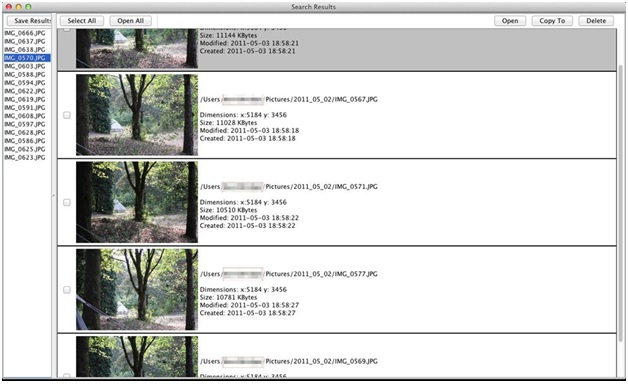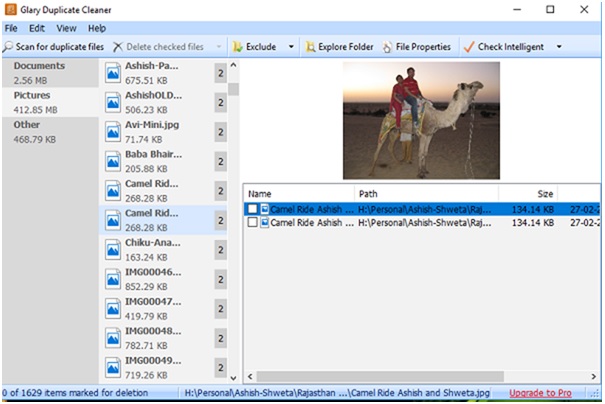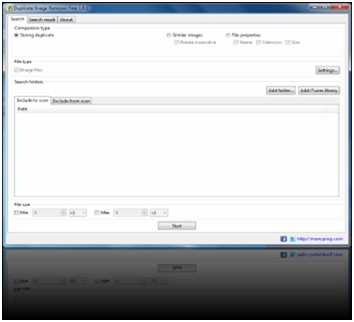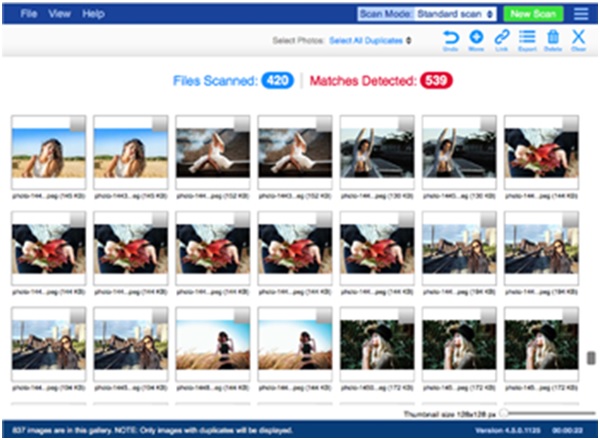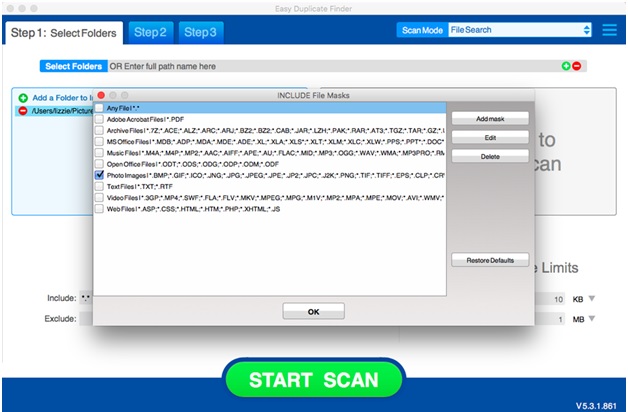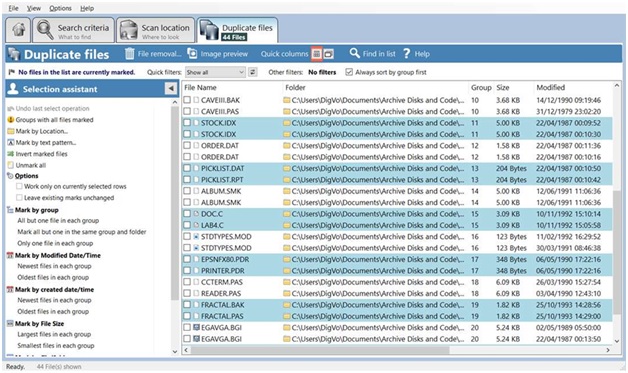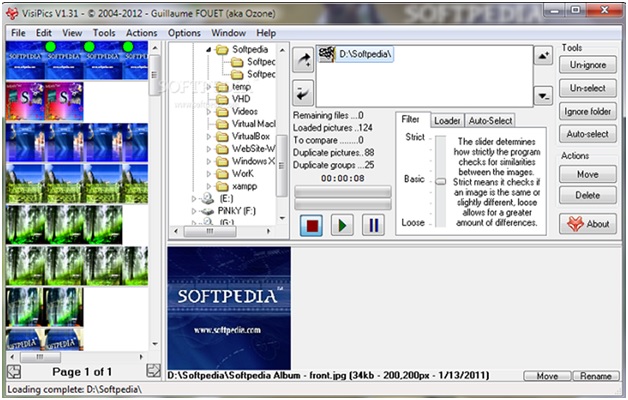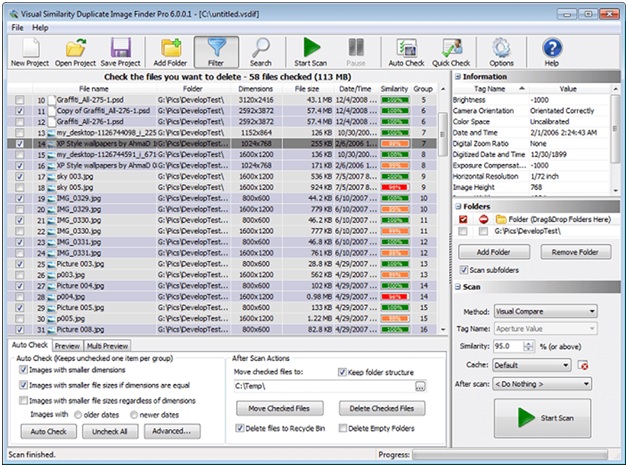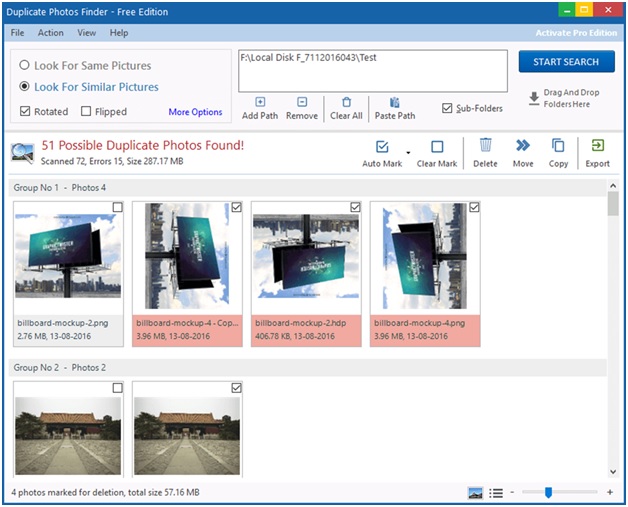10 Amazing Tools to Find Duplicate Photos in Windows
Duplicate files occupy lot of valuable disk space while affecting your system performance negatively. If you have lot of these accumulated in the form of duplicate images, then we suggest you should use best duplicate photo remover tools for instant and effective cleaning.
1. Duplicate Photos Fixer
Duplicate Photos Fixer offers an advanced solution to help you de-duplicate your photo collection in an effortless manner. During the scan process, you can select the folders to de-duplicate or simply drag & drop the files to scan area. Using this tool, you can reduce redundancy by 99%. After scanning your device storage, it displays results in groups in auto-mark format. Here, it auto-marks all poor-quality images to delete. Furthermore, you can use its matching criteria option to find similar & exact match image files on your device.
2. Similar Image Search
Similar Image Search offers simple yet powerful user-interface to easily get rid of all duplicate image files. You can use this tool to deep scan your device storage to the de-duplicate photo library. It allows you to batch remove duplicate photos to save your time. Its smart scan engines offer effective results with the highest accuracy. Furthermore, you can save scan results and processed libraries to avoid scanning them again in the next scan. It also allows you to compare images from outside the libraries with ones within it. This cross-platform tool can be used on multi-core processors including Windows and Mac OS X.
3. Glary Duplicate Cleaner
Use this smart photo manager for Windows PC to perform a deep cleaning of your system hard drive. Its smart scan engines and filters allow you to get instant and accurate results in no time. It moves deleted files to recycle bin so that you can recover them when needed. You can use this tool to find and delete all types of duplicates including images, videos, audio & music files, Word documents and more. Its interface is divided into two parts. Here, the first part helps you define files that you want to scan, and the second part is useful to deal with duplicate files results.
4. Duplicate Image Remover Free
Duplicate Image Remover works on smart techniques to find and clean your photo library in a jiffy. It works automatically to save your time and reduce manual efforts. It is meticulously designed with the intuitive user interface that is equally useful for both professional and novice users. Its minimalistic design is helpful enough to get instant and effective results. Its different scan modes allow you to search for similar and exact match image files on your device. It offers a preview option to help you view files before deletion.
5. Duplicate Photo Cleaner
Use this tool to scan, find and delete all similar & exact match photos on your system. Using its multi-viewer option, you can easily compare and identify identical photos instantly. To find the image path, you can simply hover over the image and it will display the details. Its smart methodology helps you de-duplicate your photo library just like humans do. Its powerful scan engines help you find images with a different degree of similarity. Here, it scans and identifies all duplicate files that are cropped, rotated or edited otherwise. Using its similarity level option, you can set the matching criteria. Furthermore, you can compare multiple photos in different folders for effortless photo management.
6. Easy Duplicate Finder
This simple yet effective tool works on advanced scanning techniques to help you perform a deep cleaning of your system. You can use this tool to clean multiple format duplicate files. You can use its preview option to see files before deletion. It helps you de-duplicate all types of files. Here, you need to select “image files” under file types option. In addition to preview option, it allows you to compare files based on content. Furthermore, you can move or rename duplicate files in addition to deleting them.
7. Duplicate Cleaner Free
As the name suggest, it helps you find and delete all types of duplicate files including duplicate images, music & audio files, documents, videos and more. You can use this tool to recover tons of disk space instantly. After scanning the storage space, it displays results in groups. It allows you to auto-mark files from results for easy deletion.
8. VisiPics
Use its powerful de-duplication techniques to easily find and remove all identical files on your Windows system. It supports all major file formats to deliver accurate and instant results. Once it completes scanning your device storage, it displays results in list format for easy comparison. Here, it displays auto-mark results to save your time.
9. Visual Similarity Duplicate Image Finder
Visual Similarity scans all folders & subfolders on your system to deliver instant and accurate results. Its matching level option is useful enough to de-duplicate all similar and exact match files. It supports all major file formats including 300+ RAW formats. You can use this tool for instant and effective results.
10. Ashisoft Duplicate Photo Finder
Duplicate Photo Finder is a powerful solution that helps you find and delete all types of duplicate image files no matter they are resized, cropped, rotated, flipped or edited in another possible way. Using its selection assistant, you can mark files to delete them instantly. To view files in groups, you can use its image viewer option.
So, these are the best duplicate image remover tools you can use to de-duplicate your photo collection Windows system. If we have not mentioned your favorite app in the list, then feel free to comment below.
Metadata: The best duplicate photo remover tools offer an easy and simple solution to deal with duplicate images on your Windows system. Let’s discuss some of these tools here.
- Eye-Catching Thumbnails: A Powerful YouTube Channel Growth Tool - November 26, 2023
- Unlocking the Tech Trick: How to Create Gmail and Google Voice Without a Number - October 21, 2023
- Unveiling the Intriguing Journey of eUniverse in Shaping an Early Metaverse-Like Experience Amidst Cyber Challenges - September 23, 2023