WhenDidl Lite – The Event App That Configures With Your Daily Life Habits
Tracking your daily expenses and habits is often an eye-opening experience. However, sometimes the best ways to keep track of your daily activities is often the best technique to follow.
Like carrying a small notebook and pen to track every dollar you spend or every mile you walk by. That sounds easy but that’s also the toughest part of the journey. You need to commit to the cause and it’s all part of your daily habit. Luckily, we have found an app that can help you out. It’s called the WhenDidl Lite-Event Tracker.
WhenDidl Lite – Feature Highlights
This unique event tracking app comes with all the features to manage and analyze events happening in your daily life. With WhenDidl Lite, you can –
Create and Add Categories
The app already comes with pre-added categories to help you understand what type of categories you can add here. You can add –
- The cost of lunch per day
- The time spent in the gym
- The miles traveled by cycle
- The amount of petrol needed for your vehicle
- The last time you had your haircut and many more.
You customize your tracking list by adding few more categories to the list. You can go to the ‘More’ section and then click on the ‘Edit Categories’. You will be able to view all the list of categories that you have created so far. To add a new category, click on the plus button seen at the bottom right corner of the screen.
You can define your category, by mentioning the type, mode of measurement, name and a little bit of description. Your newly created category will now be visible in the category list along with the other category names present and you can daily add new data to keep yourself updated about your habits regularly.
1. Set Reminders for Daily, Weekly or Monthly Events
Whether you need a new haircut or remind yourself about your medicine, with WhenDidl Lite, you can set yourself a reminder incase if you are bad in remembering.
Setting a reminder alert is easy. You can click on the Alert section to set up a reminder. Click on the plus button in the bottom right corner of the screen. Choose your date and time, add a description, customize your alert style by combining it with sound and speech and then click ok. Your reminder is all set.
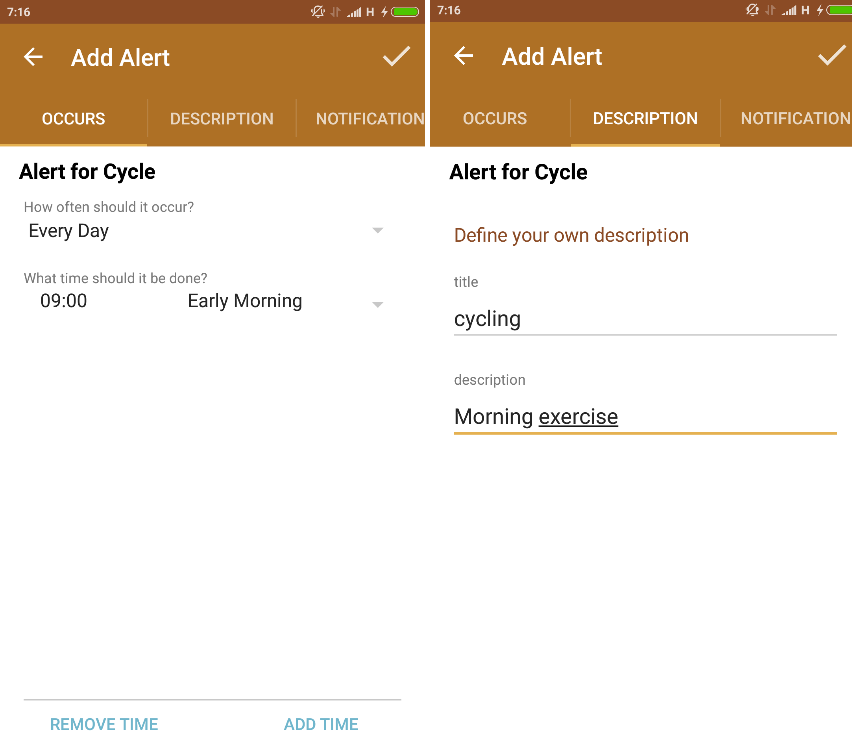
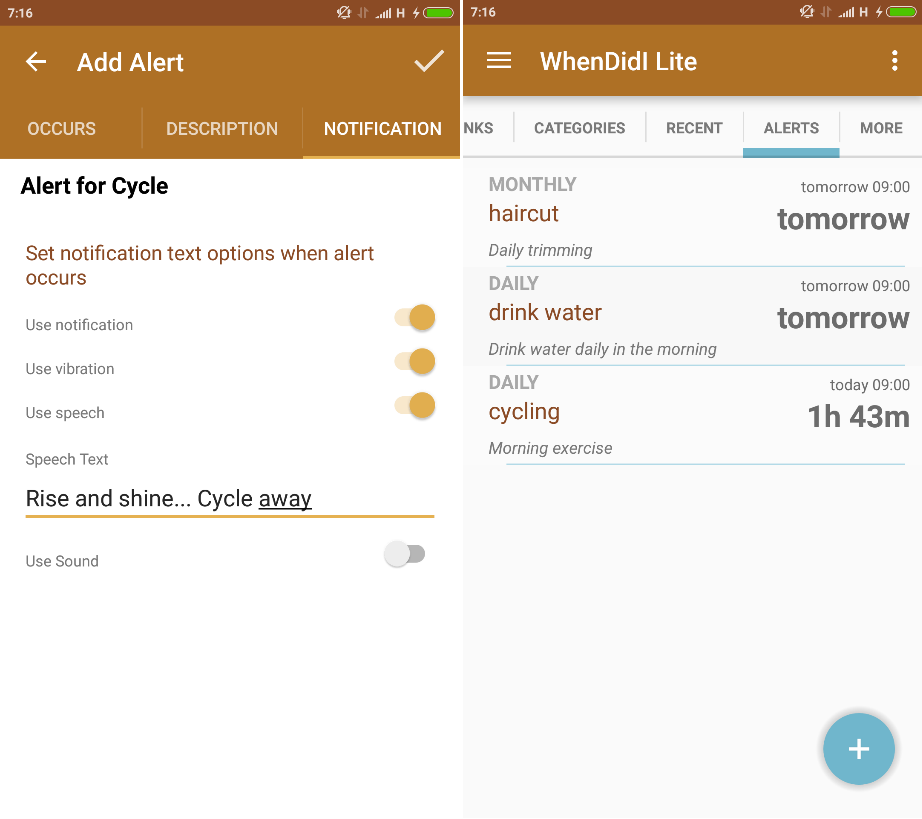
2. Add Notes to Your Events
You can add notes to the events that you create. This will appear along with the events when you click to check the recent categories that you have created.
3. View Statistics for your Events
Get a complete overview of your activities over the last few weeks or months with WhenDidl Lite’s features like Summaries, Statistics and Charts. Reading data can be very boring. The app uses interactive animation and graphical charts instead of just plain and boring numbers and that’s what makes it user friendly.
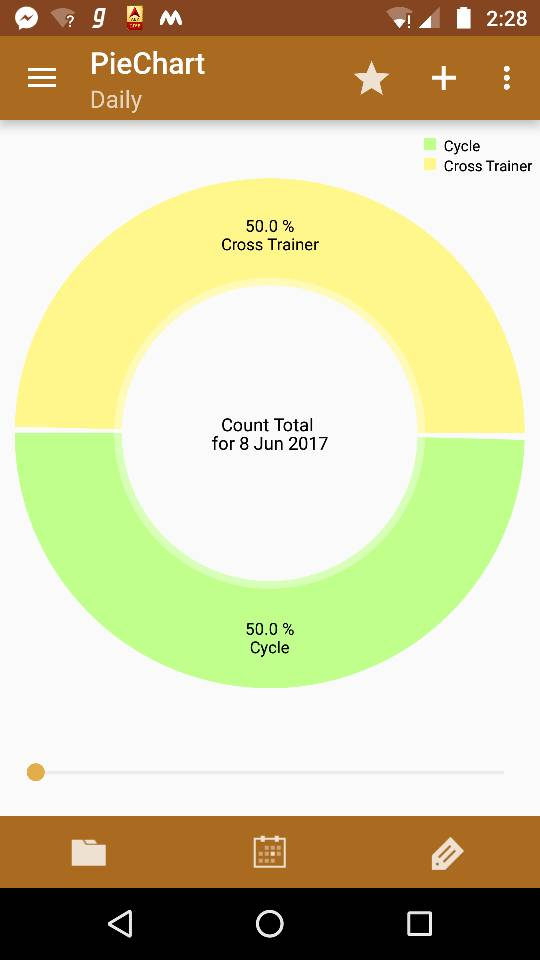
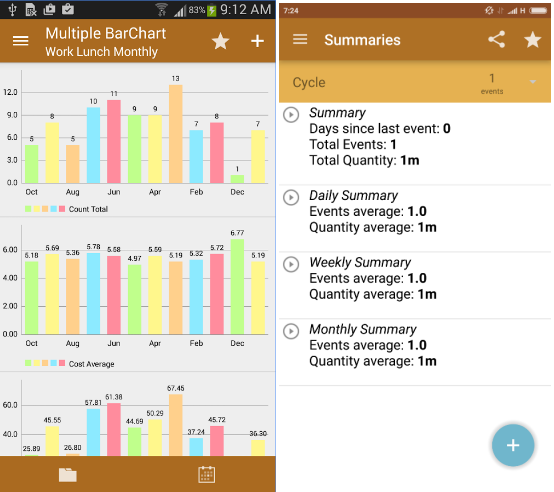
4. Share Your Events as CSV in Email Attachments
Users like patients and athletes need to keep track and analyze their health and fitness habits on a regular basis. The event tracker app is a very useful tool in this case. With the app, patients can send daily health reports to doctors via emails. Even athletes can do the same.
5. SD Card and Dropbox Backup
Now this is something that you won’t find in many event tracking apps and this is what makes this app useful for users like patients and athletes especially.
The app comes with Local SD card, Google and Dropbox backup features that allow users to store complex data reports and information that are difficult to remember.
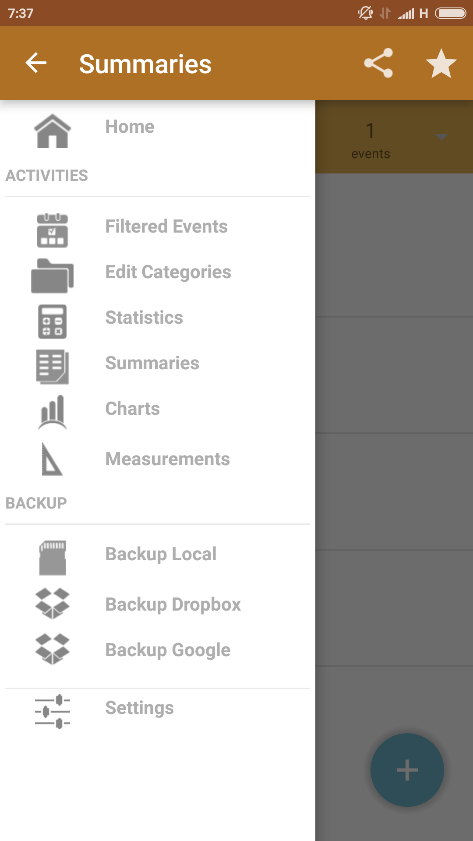
6. Filter Events
Filter your events to access your information quickly and easily and then share via a variety of options available in the app.
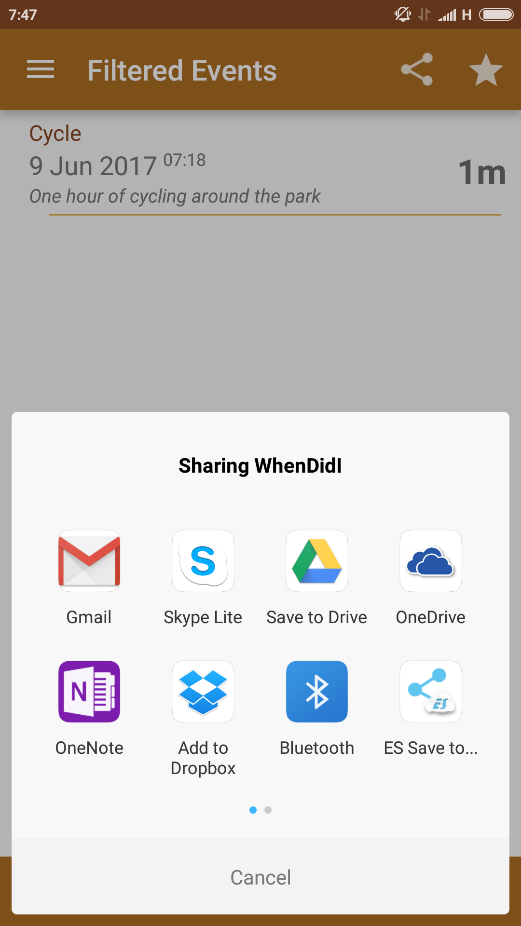
App Review
Explaining the features is one part. The next part is how it feels using the app. Here is my review below –
- A Look at First Sight – Into the App
The app has so many features that this might confuse a beginner at first sight. However, when you tap into each of the features and start using it, things get easier with proper understanding. Start using the app and you will understand what I mean.
- Endless Features and Benefits
Already mentioned above, the app comes with endless features and by now you know how important some of them can be for users, especially for patients and athletes.
- Ideal for Fitness Enthusiasts and for General Use
Whether you are using it to bring your hectic life to track or for training sessions, the app is good for both. That’s what I felt while testing the app’s UI level.
Download the App Today!
There are too many features to talk about when it comes to WhenDidl Lite event tracking app. So why not download the app and experience it for yourself!
You can download the app from Google Play Store
- Meet Top 5 Indian Bloggers to Find Inspiration for Your Own Blogging Journey - July 30, 2019
- Why Use DRM Media Converter and Spotify Music Converter Only - May 24, 2019
- SendPulse – For Email Marketing Services with Atomic Results - November 8, 2017
WhenDidl Lite Android App Review
-
Features
-
User-Friendlness
-
User Reviews
-
Techno World News Review
Summary
WhenDidl Lite app Review by Techno World News. Review on Features, user-friendliness & User Reviews.






