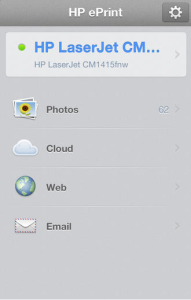Stop Talking And Start Printing From Your IOS Smartphone With These Cool Apps!
It seems that the more Apps we have for our phones, the less talking we seem to do on them. How many times have you been halfway through a cool game or an awesome activity and the damn thing starts ringing? You check the name and see it’s just your brother calling again, probably wants a loan, and by the time you get back to the game, it’s all over! So how about all of those fabulous holiday snaps that are sitting on your device hard drive, and will probably stay there forever? Taking the photos is a real hoot, but the effort required when trying to print them is another story altogether.
The same applies for text messages and emails with attachments, you have to shift them over to your PC if you really want some control when printing them. You could always hook your Smartphone up to the printer with a USB cable, if you have one, but the options are somewhat limited. So how about checking out a few Apps that have been developed exactly for this purpose? We’ve grabbed two of them and offer an unbiased review for your perusal – Enjoy!
Air Sharing By Avatron Software Inc – $10.49 https://itunes.apple.com/au/app/air-sharing-pro-idisk-print-email/id312686749?mt=8
This App will run on your iPhone, iPod Touch and iPad and it requires iOS 5.1 or later for smooth running. Okay, you’ll probably gag when you see the hefty price of this iOS download, but can it actually justify this premium? Well, that depends on what you have in mind for Air Sharing, it certainly has full document management suite onboard and the ease of use has been well thought through. You can use this App to print .pdf files, .txt files, HTML and images. Weirdly though, it can’t handle Word or iWork documents and that is a real shame. The best feature of Air Sharing though is the ease with which you can organise and view the onboard documents on your iPhone. It also has a neat trick which allows you to search the network for shared printers connected to Macs. It’s a cool App and would definitely suit those of us who work away from the office more often than not.
HP ePrint By Hewlett Packard – Free https://itunes.apple.com/au/app/hp-iprint-photo-2-0/id299531647?mt=8
This App will run on your iPhone, iPod Touch and iPad and it requires iOS 4.3 or later for smooth running. HP are another name that is synonymous with huge organisation-type style and quality, so does this App fall comfortably into that category? Well, considering that ePrint is totally free, it certainly warrants a closer look. But you won’t be happy with this App if you are looking to print documents and files from your iOS Smartphone. Photos are fine and you can print directly from your camera and your album formats, and it supports most HP printers. You can choose the image size and decide what type of paper to use, but there are no quality settings onboard. Overall, this App is a great free product that offers some basic but convenient photo printing options, not bad!
Printing from Your iPhone is Easy!
So there you have it, 2 very different Apps but both have the ability to help transform your iPhone into something a little more special!
Content Copyrighted To TechnoWorldNews.com
Latest posts by Techno World News (see all)
- Elevating Security Paradigms in Marketing: A Holistic Expedition - November 22, 2023
- Why CMMS Is Becoming A Critical Component In The Manufacturing Industry - August 7, 2023
- How Safety Standards for Autonomous Vehicles will Help Reduce Serious Car Accidents - July 29, 2023