How to Index a Blog in Google Search in 5 Minutes
Search Engine loves content. More unique information you give, more they will happy to index them into their database. Among all the major search engines, the giant one Google is more focused on the quality content rather than quantity of content. That is why they have launched the algorithm update called Google Panda.

Now the question is –
Which content Google index fast & how long it will take?
Well that depends.
Like if your blog or website has good authority, it will not take longer to get indexed. But few things you need to do first with your blog as follows.
1. Add Google Analytics code to your blog.
2. Add your blog to Google Search Console aka Google Webmaster Tools
3. Verify your website with it.
4. Generate a XML Sitemap & submit it to Google Webmaster Tools.
That’s it, now you all set. Just wait to be crawled by Google Spider and your blog or new content will be indexed by Google.
But, sometimes it may take long time to get indexed. For example you have just published a new content but you see Google is not caching and indexing that content.
Now I would like to tell you how a newly published article can get indexed by Google within 5 minutes.
Here is the tips:
Follow the below steps to get indexed by Google within 5 minutes:
Here is my recently published content – https://www.technoworldnews.com/2015/12/6-tips-to-finding-fastest-internet-service-provider-in-your-area.html
It is neither cached nor indexed by Google. Below are the screenshots –
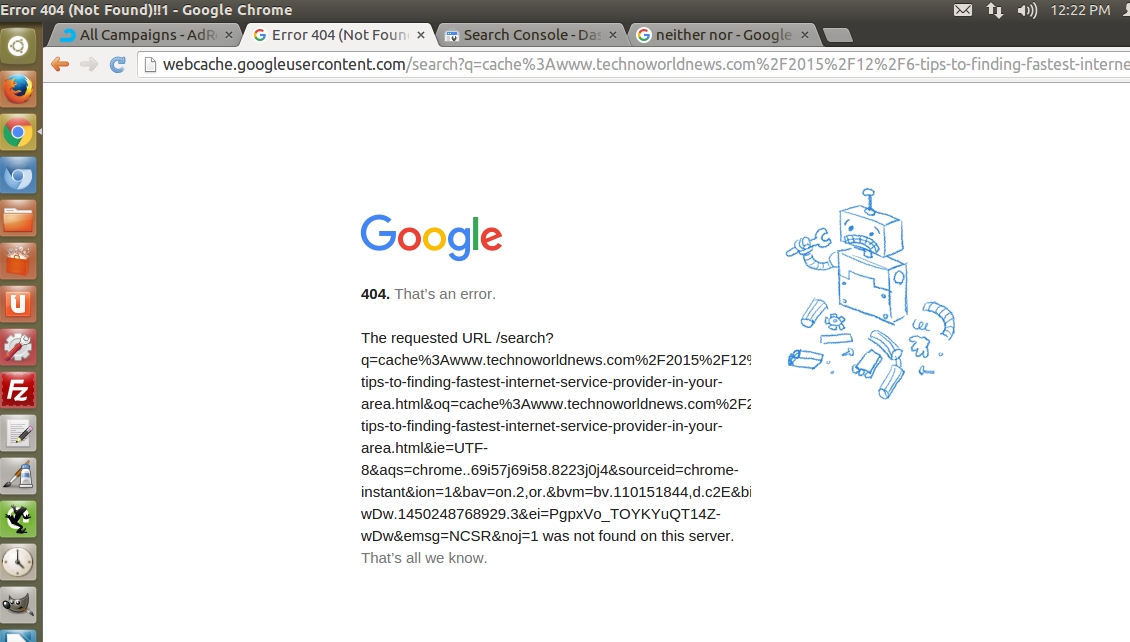
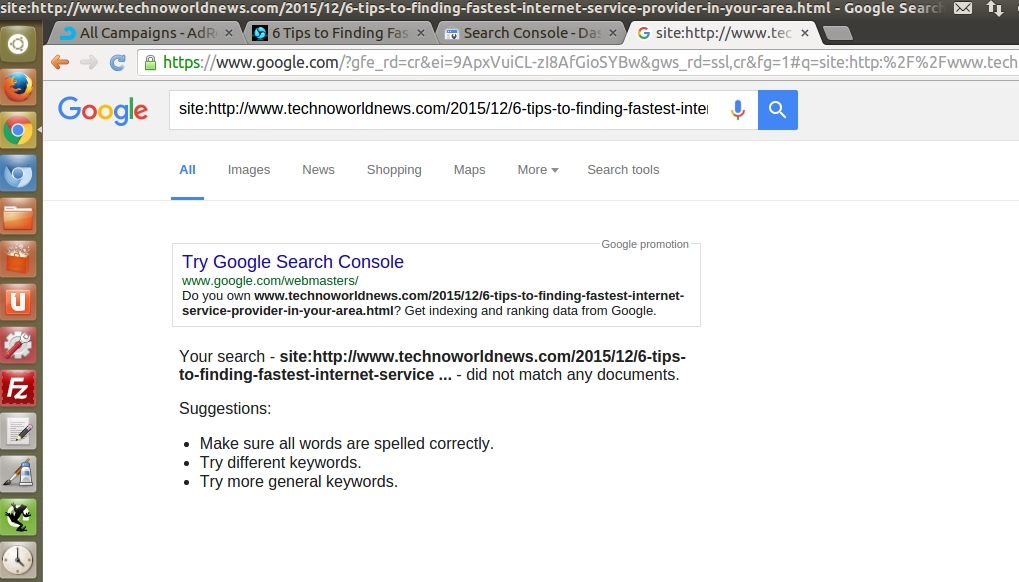
Now here are the steps to Index a Blog in Google Search in 5 Minutes
Step #1: Sign in to your Google Webmaster Tools / Google Search Console account.
Step #2: Select your website.
Step #3: Click to the option called “Crawl” from left sidebar menu
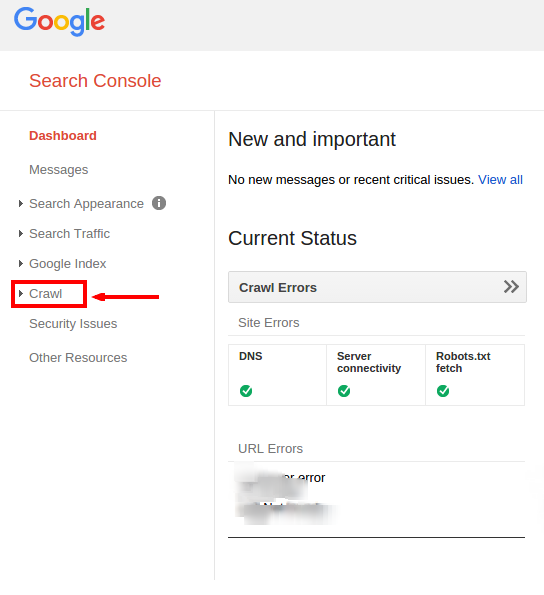
Step #4: Then click the option “Fetch as Google” from the drop down menu.
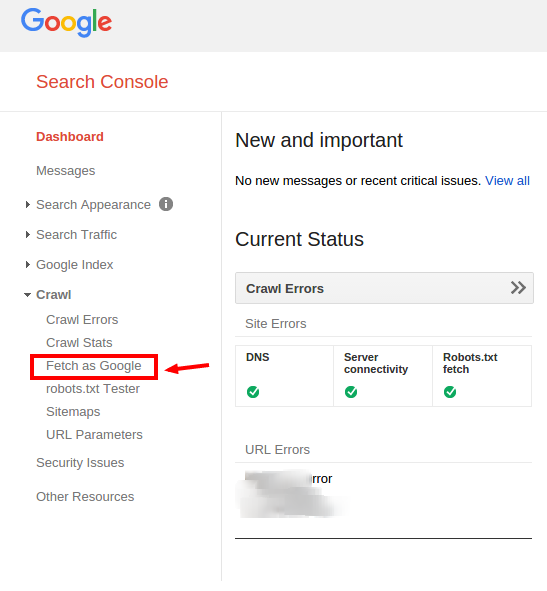
Step #5: Put the URL to the box, select “Desktop” option first then click to “FETCH” button.
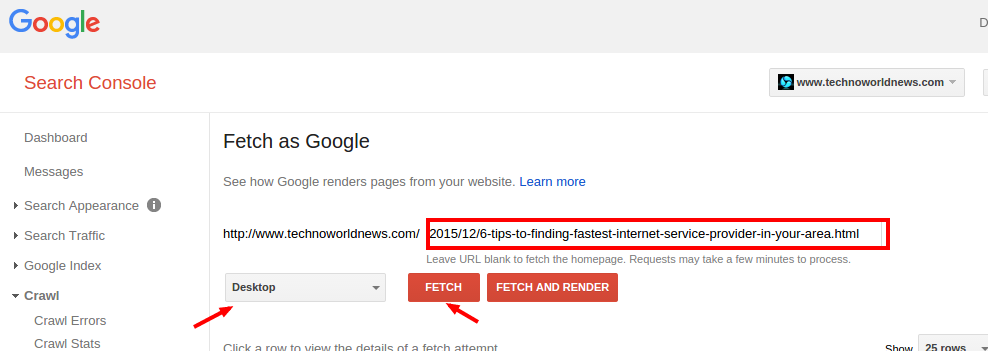
Note the url should be the main article permalink for example:
The Full URL is https://www.technoworldnews.com/2015/12/6-tips-to-finding-fastest-internet-service-provider-in-your-area.html
But here we have to put only 2015/12/6-tips-to-finding-fastest-internet-service-provider-in-your-area.html this last part of the URL, depending on your permalink settings.
Step #6: Then look at the submitted URL list and you can see an option called “Submit to index”.
Click on it.
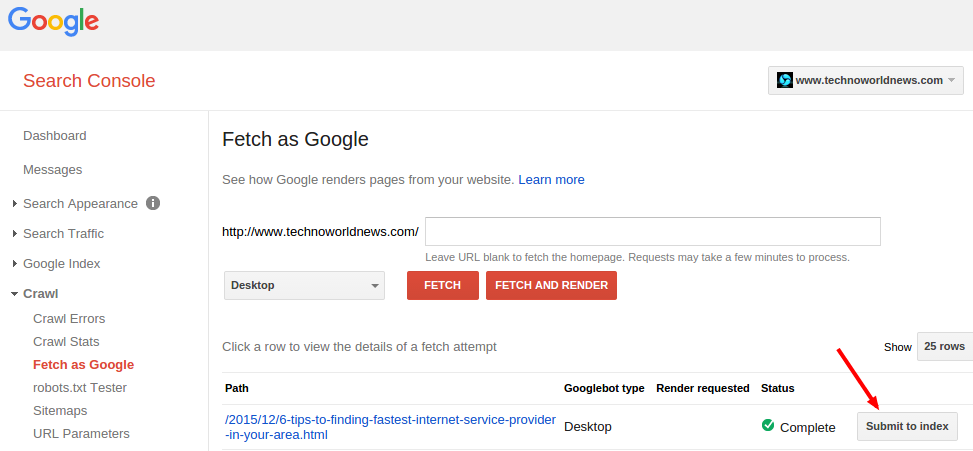
Step #7: You can see now a pop up box with two options –
- Crawl only this URL
- Crawl this URL and its direct links
“Crawl only this URL” has 500 monthly submission quota where “Crawl this URL and its direct links” has only 10.
The difference is the “Crawl this URL and its direct links” will also crawl and follow other url / links which are linked with that page.
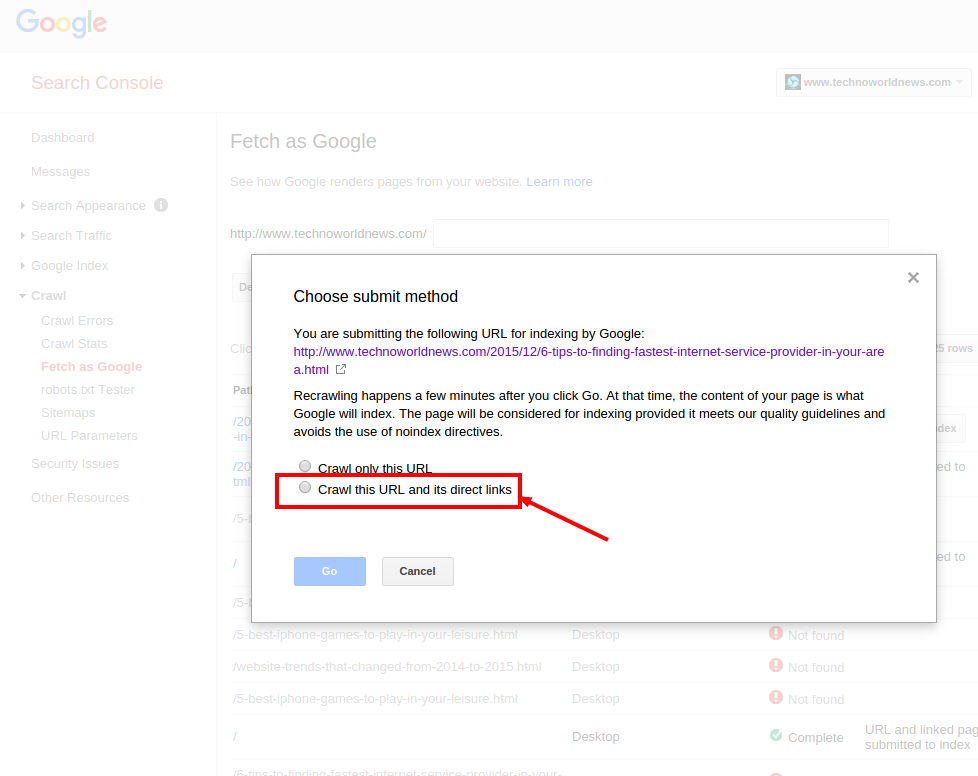
Right now I will prefer to select the second one. But if you want to use fetch as Google option frequently, you should use the first option as it has maximum monthly quota. Use the second one when you make changed for home page or any other important pages for your website / blog.
After selecting and submitting the option you can see the link in the list has been updated with the message “URL and linked pages submitted to index” and status is Completed.
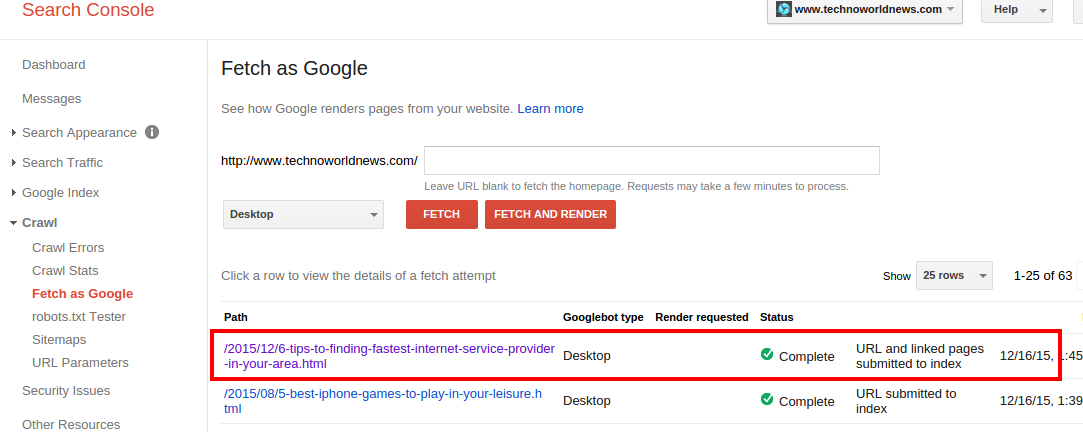
Remember that if there is any problem with your page, website or URL the status will be changed accordingly. Like if your page blocked by robots.txt the status message will show “Blocked” or if the page redirecting to another page, it will show “Redirecting”.
Fetch your blog for mobile:
Yes you can fetch your blog for mobile also. There are 3 other options you can use for getting indexed in Google quickly.
Now, in above you can see I have submitted the URL for indexing through Fetch as Google in Google Webmaster Tools.
Additional Way to get indexed by Google:
Hopefully it is indexed now. But additionally you can submit your article published URL to another place for indexing and its called Submit URL – Google.
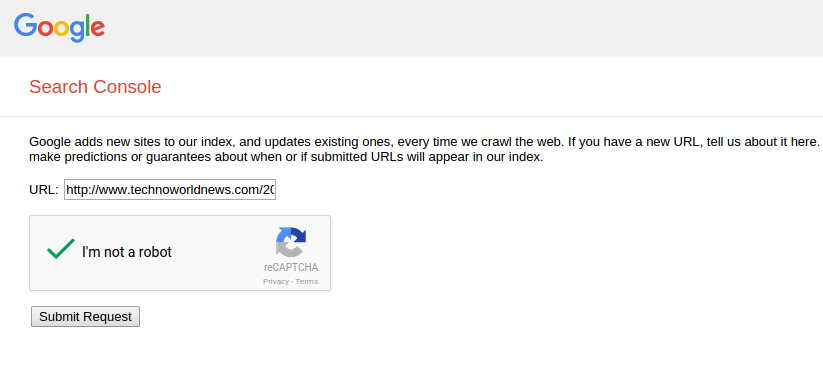
After submitting it will show this message –
“Your request has been received and will be processed shortly”
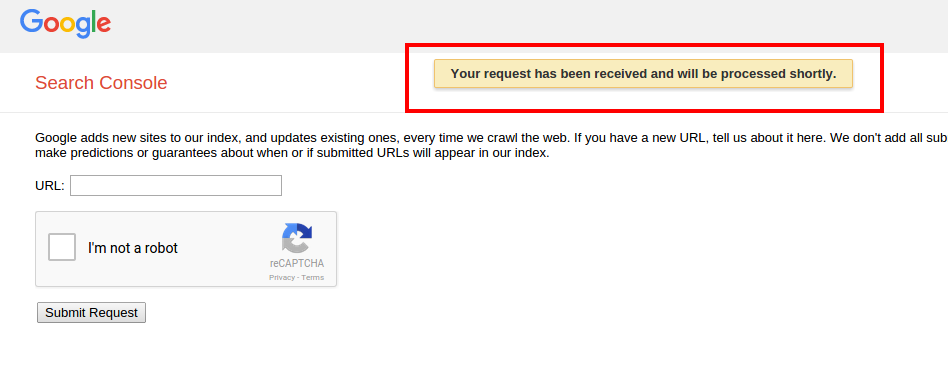
Now I am going to check whether my url is indexed by Google or not.
Here we go…
Yes, it has been cached and indexed by Google successfully. You can see the screenshot below.
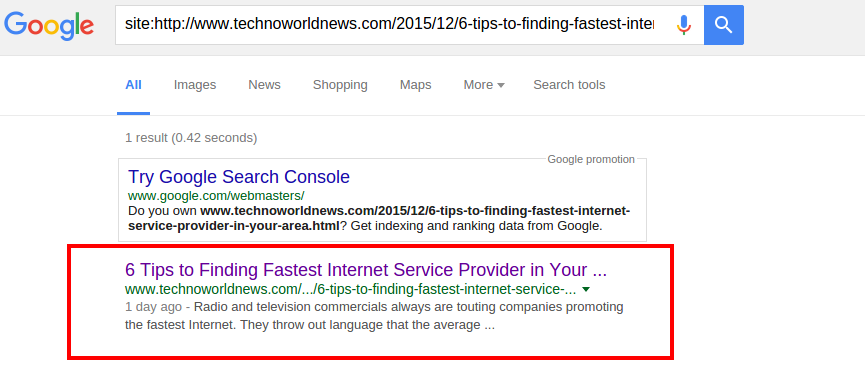 It will hardly take 5 to 10 minutes to complete the whole process. This two ways together will surely index your blog or blog post within 5 minutes.
It will hardly take 5 to 10 minutes to complete the whole process. This two ways together will surely index your blog or blog post within 5 minutes.
If you want to get more visitor for your blog. Submit your blog to other search engine to get indexed. The search engines like Bing/Yahoo, Yandex.
You can submit your blog & blog urls to Bing search engine from here – http://www.bing.com/toolbox/submit-site-url
And if you want to indexed by Yandex search engine then submit your blog or urls here – https://webmaster.yandex.com/addurl.xml
Hope this will help you to get indexed by some major search engine quickly. It will definitely increase your website visibility and impressions.
In my next post I will tell you how I got 3000+ pageviews within a day from one published content.
Till then keep blogging.
- Eye-Catching Thumbnails: A Powerful YouTube Channel Growth Tool - November 26, 2023
- Unlocking the Tech Trick: How to Create Gmail and Google Voice Without a Number - October 21, 2023
- Unveiling the Intriguing Journey of eUniverse in Shaping an Early Metaverse-Like Experience Amidst Cyber Challenges - September 23, 2023





