EaseUS MobiSaver Review With Easter Day Giveaway
Last year we have discussed & published review on EaseUS for its features like removing GPT partition and convert MBR disk to GPT disk. Today I will discuss on another product of EaseUS which is called EaseUS MobiSaver Free.
What is EaseUS MobiSaver Free?
EaseUS MobiSaver Free is an iPhone data recovery tool which is very easy to use and totally free. It can restore everything from your iPhone device like messages, contacts, photos, videos, notes etc. So, now it is no time for frustration as EaseUS MobiSaver will help you to retrieve your data which were accidentally deleted or deleted during device crash or damage or at the time of iOS upgrade. The best part, EaseUS MobiSaver is absoultly FREE to use. As you can say it is a free data recovery solution for devices like iPhone, iPad, iPod touch.

EaseUS MobiSaver provides total 3 recovery modes:
#1. Recover from iOS Device
#2. Recover from iTunes backup
#3. Recover from iCloud backup
How to Recover Lost iPhone Files for Free?
Here are 3 simple steps to recover iPhone files using EaseUS MobiSaver. Steps are mentioned below:
Step #1: Scan Your Lost Data
Connect your iOS device and start EaseUS MobiSaver software to scan your device, iTunes / iCloud backup for lost data.
Step #2: Preview The Data
By this feature you can get a preview of your lost data after the scanning.
Step #3: Export The Data
Finally you are allowed to export and save the recovered data to your local device. It recovered contacts in various formats like CSV, HTML, VCF. Message file format such as text, picture, audio.
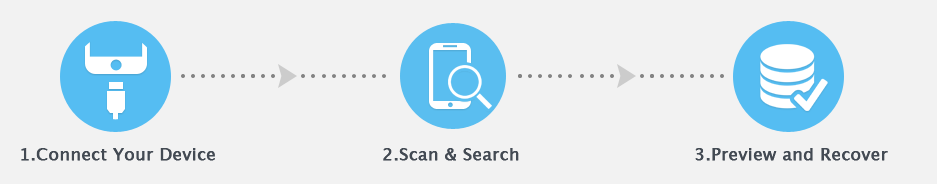
How to use EaseUS MobiSaver for Free?
EaseUS MobiSaver is a super fast, easy and safest solution to recover your lost iOS data. EaseUS iPhone recovery allows you to recove directly from iPhone, iTunes Backup, iCloud Backup and it is no matter which recovery mode you choose which is mentioned below.
There are 3 recovery options for EaseUS MobiSaver
Option 1: Recover Data from iOS Device
Option 2: Recover Data from iTunes Backup
Option 3: Recover Data from iCloud Backup
You can get the total free user guide & tutorial from here: http://www.easeus.com/tutorial/mobisaver-free-user-guide.html

Here is below a Giveaway opportunity from EaseUS
What you will get from Easter Day Giveaway? (Starts at UTC-5 00:00, Mar. 23, 2016)
A. 48-hour unlimited giveaway of EaseUS MobiSaver for iPhone, EaseUS Data
Recovery for Mac, EaseUS EverySync, and WinX DVD Ripper Platinum.
B. As low as $1.99 to purchase EaseUS best sellers – LIMITED OFFER
C. Win $30 Amazon Gift Card (or $30 PayPal Gift Card).
Giveaway page here: http://www.todo-backup.com/giveaway/easter-day.html
(License keys/coupons Expiry Date : Mar. 25, 2016)
- Eye-Catching Thumbnails: A Powerful YouTube Channel Growth Tool - November 26, 2023
- Unlocking the Tech Trick: How to Create Gmail and Google Voice Without a Number - October 21, 2023
- Unveiling the Intriguing Journey of eUniverse in Shaping an Early Metaverse-Like Experience Amidst Cyber Challenges - September 23, 2023




