10 Indispensable Business Apps For Your iPhone
We live in a fast and furious world where a stiff competition from the outset demands us to be resourceful, do things in time, and be smart to make an impression. Be it optimum use of resources, or being smart, an iPhone with useful apps, gives you an edge over others, and makes all the difference.
The iPhone has gained in popularity since its inception to become a byword for technological excellence. It has brought revolutionary changes in the corporate world by virtue of its breakthrough features and multitasking abilities. At present, it is famous for being the gateway to the world of powerful applications that can help boost your productivity.
With access to a multitude of applications on itunes, you might need to bend your mind to choose the right one that meets your requirements. That said, it is not too difficult to figure it out, and all you need to do is prioritize your requirements to make things simple. In order to make it even simpler, we are presenting you with the following 10 helpful apps, which you can try out to zoom ahead:
#1. Small Business Forum – Ideas & Opportunities

If you are looking for solution to the problems relating to startups, this is the app for you. It is an ideal platform to connect with the owners of small businesses and other professionals, including accountants, IT personnels, managers, and people who play an important role in making small businesses a success story. It is a forum where you can interact with them to get suggestions to resolve your issues.
Whether you own a business or wish to start a new one, this app helps you avoid general mistakes in decision-making, and make smart decisions to get a foothold in your business. Moreover, it covers a wide range of topics, which makes it a useful app to feature in your iPhone.
Charges: FREE
#2. LinkedIn
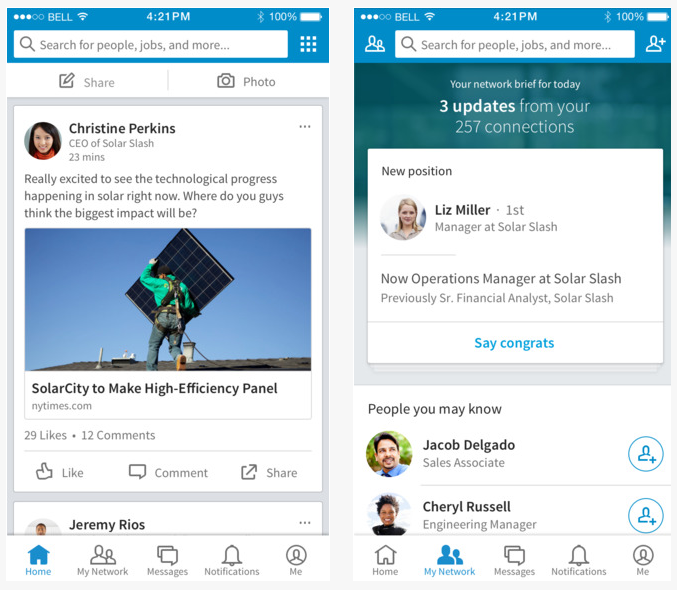
True to its description on itunes, this app not only connects you to people, but also multiplies opportunities in your professional world. Using the app, you can create a professional online resume to promote your career prospects, and lead the way.
Apart from searching for people, jobs, and companies, it lets you receive updates from key people and companies in the professional world. The feature of instant messaging gives you an added advantage to communicate swiftly when you are on the go. Overall, it makes a solid platform to cater to your professional or business requirements, and this gives a good reason to have it in your iPhone.
Charges: FREE
#3. Facebook Pages Manager
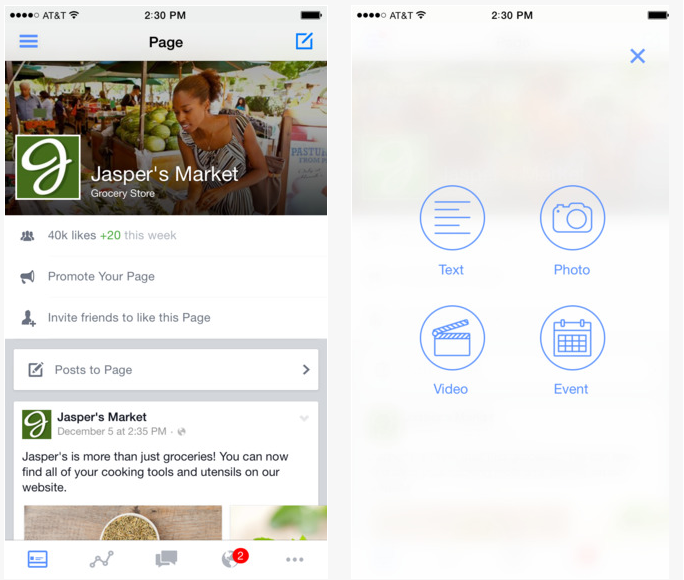
Facebook is, without a shade of a doubt, the top-notch social networking application across all the platforms at the present time. What can be a better idea than using Facebook to push your brand and popularize it?
Using Facebook Pages Manager app is the easiest way to reach out to your customers, or target audience. It is a smart way to launch a publicity campaign to promote your products, and stimulate your business. The app works just like any other Facebook page, and lets you update the page either with posts, or with pictures. You can also make use of the Insights Tool to evaluate and enhance the brand value of your product/service.
Charges: FREE
#4. Adobe Reader
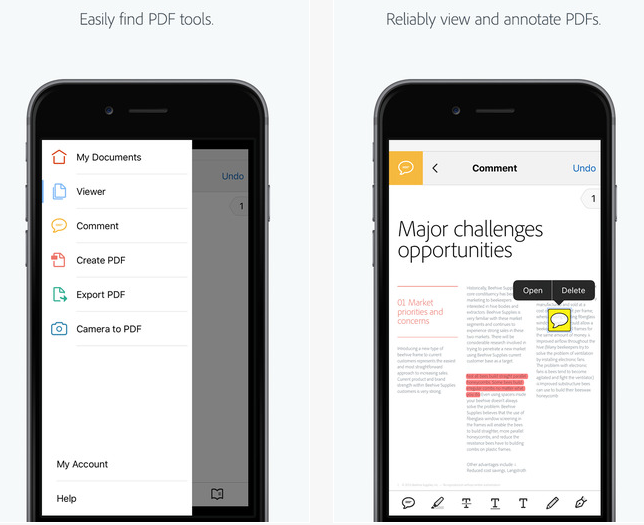
If you are searching for an application to store, share, create or export PDF files to Microsoft Word or Excel formats, your search ends here. Be it opening PDF files from an email, or downloading them, Adobe Acrobat Reader is the leading app, which addresses all the requirements relating to PDFs. Signing, viewing, and annotating PDFs is quite easy with this app.
It offers an easy way to import or export PDF files at a blazing speed, and draw or add a signature to your PDF files. Besides this, it also allows the conversion of Microsoft files, and the photos captured using a camera to PDF format. A wide range of features, coupled with convenience makes it a useful app to appear in your iPhone.
Charges: FREE
#5. Basecamp 3
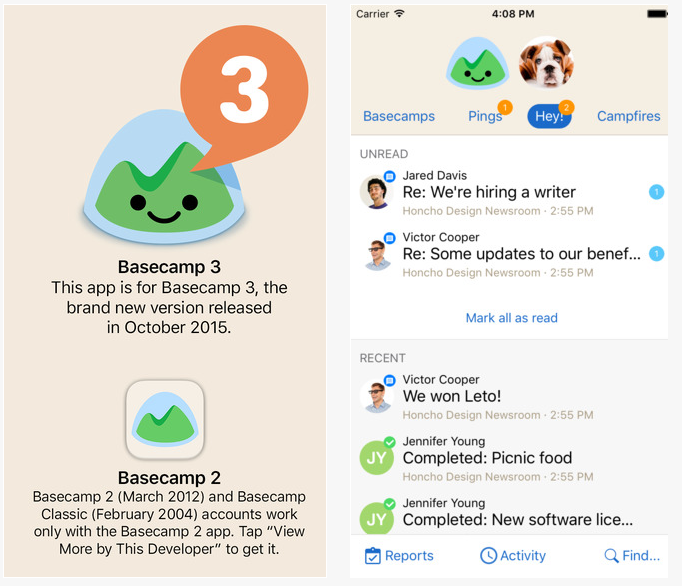
Basecamp has earned the reputation of being an excellent app for managing projects over the years for obvious reasons. The latest release, Basecamp 3, comes across with a new look, and a host of new features like client side, pings, campfires, applause, etc. This means that you get to do more than just keeping track of your project.
The app provides you the option of setting up your schedule to keep notifications away at the weekends, or when you are not at work. If you add to this the features like automatic question, @mentions, bookmarks, cascading notifications, drafts, folders, and so on, you can see the reason why it should be there in your iPhone.
Charges: FREE
#6. MailChimp
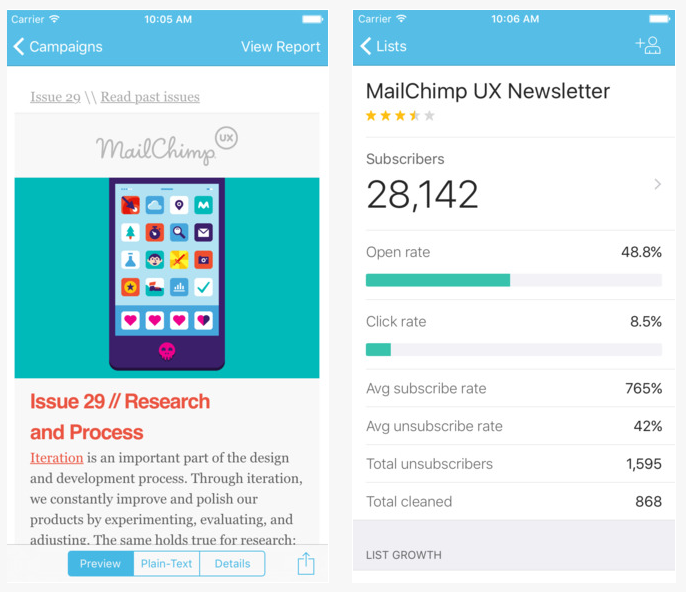
What is the app that works right away with a click, and helps you perform the difficult task of managing emails related to various campaigns? The answer is “MailChimp”.
It lets you perform tasks such as managing your lists, adding new subscribers, sending campaign drafts, and viewing your reports with ease. Additionally, you can create a marketing campaign via an email from your computer, and send it from your mobile phone after your team signs off. Furthermore, you can keep track of your campaign, reports, lists, find subscribers, and share accounts while carrying on with your business. Thus, it meets the criteria and delivers on all fronts to be an indispensable app for your iPhone.
Charges: FREE
#7. Workflow: Powerful Automation Made Simple
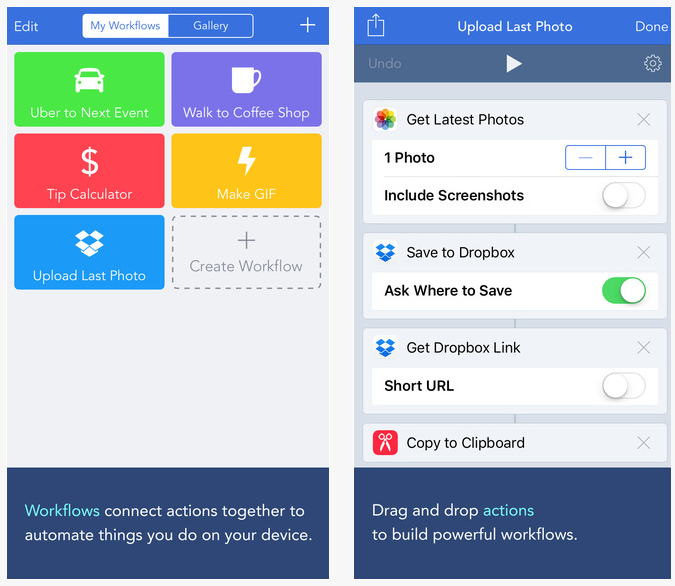
As the name suggests, Workflow is a versatile app that simplifies automation. In other words, it connects apps with actions, and helps automate things. All you need to do is drag and drop actions together on your device to create workflows. The app makes use of the content on a user’s device to interact with their favorite apps. With more than 200 actions, there are numerous possible combinations.
A striking feature of the app is that it allows you to create helpful extensions, and plug them to other apps, which makes it a gem of an app for your iPhone.
Charges: $2.99
#8. Slack – Team Communication
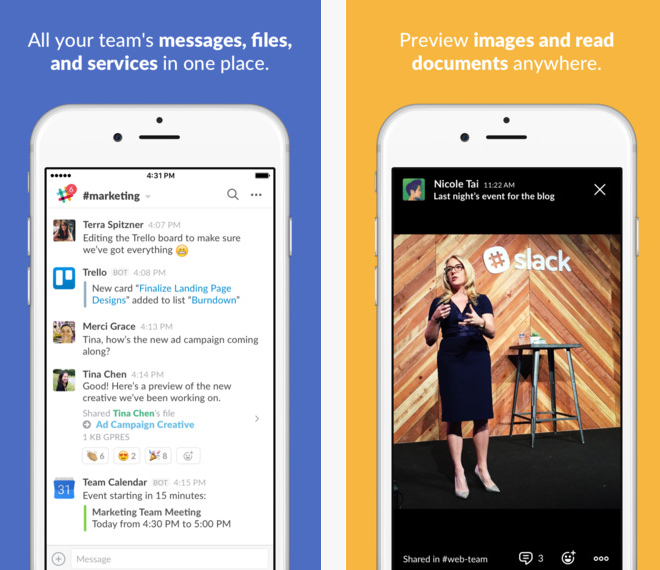
Do you want to spend lesser time in meeting, and get more with fewer emails? Slack is the app to do it with ease. Other than features such as file sharing and real time messaging, it also supports single-user communication, and group communications.
After using the app, users have found out that it facilitates quicker search for information, and integration with apps like Google Drive, Dropbox, Twitter, Asana etc. Added to this, the flexibility to configure the notification from mobile alongside email and desktop makes it crystal clear why it is a must-have for your iPhone.
Charges: FREE
#9. Splashtop Business – Remote Desktop Access Support

This is the leading app to control a computer remotely using your iPhone. It helps access applications and files including Word, Excel, Powerpoint, Outlook, Quicken, and numerous similar corporate applications. It is designed to provide you with optimized performance, irrespective of the network (WIFI, 3G/4G) you are on. The app tops itself off with totally secured end-to-end 256-bit AES encryption, which makes it a highly desirable app for your iPhone.
Charges: FREE
#10. PayPal Here
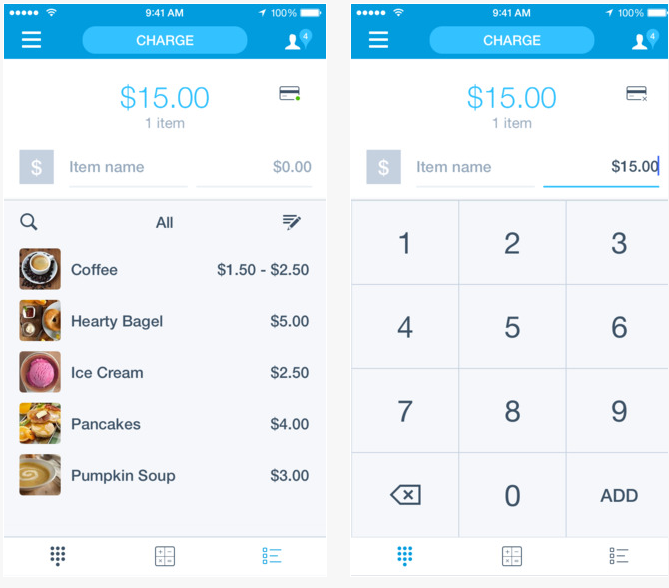
PayPal Here is tailor-made to remedy the problems in accepting your debit/credit card, sending invoices, tracking cash, and checking payments. It’s capable of taking care of your online, in-person and mobile payments. It facilitates card swipe, chip, and contactless information.
It is a useful app as it provides a viable option to make faster payments, and it deserves a place among the apps in your iPhone.
Charges: FREE
We believe the above-mentioned business applications will make winning tools. If used in combination, they will not only work in tandem, but will also be a game changer to help step up your productivity.
- Elevating Security Paradigms in Marketing: A Holistic Expedition - November 22, 2023
- Why CMMS Is Becoming A Critical Component In The Manufacturing Industry - August 7, 2023
- How Safety Standards for Autonomous Vehicles will Help Reduce Serious Car Accidents - July 29, 2023





